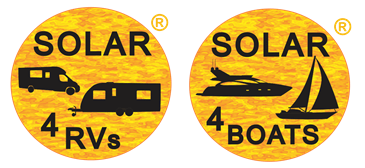Programming Victron BMV-700, BMV-702, BMV-712 & SmartShunt for Lithium Batteries
Author: Solar 4 RVs
Programming Victron Battery Monitors for Lithium Batteries
Before you begin, make sure your Victron battery monitor is connected to your lithium battery as instructed in the user manual. You can program your battery monitor either through the Victron Connect app or directly using the built-in display. The most common issue we see is devices and chargers connected directly to the battery, every negative lead including the chassis ground if used, must be connected via the shunt. This is so the shunt can see all current going in and out of the battery. If a negative is connected directly to the battery, the current is not seen by the monitor and the monitor will go out of calibration over time.
Programming via Victron Connect App
Follow these steps to program your Victron battery monitor for lithium batteries using the Victron Connect app:
- Download the Victron Connect app from the App Store or Google Play Store and install it on your smartphone or tablet.
- Open the app and connect your device to your battery monitor via Bluetooth.
- The default password is "000000", i.e. six zeros, no spaces or other characters. Or if a newer version the password will be on a white sticker attached to the display on the BMV-712, or shunt module on the SmartShunt series
- Select your battery monitor from the list of devices and navigate to the "Settings" menu.
- Adjust the battery capacity, charged voltage, charge efficiency, and Peukert exponent according to your lithium battery's specifications. For example a 100Ah Lithium battery
- Battery Capacity - 100Ah
- Charged Voltage - 14.0V - This tells the battery monitor when to re-calibrate to 100%. If left at 13.2, the battery monitor will re-calibrate to 100% as low as 50% State of Charge (SoC), meaning the battery monitor will show a much higher level of charge than actual.
- Discharge Floor - 20% - This will make the Time Until Discharge think you have 80% useable capacity.
- Charge Efficiency - 99% - Lithium normally has a very high charge efficiency.
- Peukert Exponent - 1.05 - Lithium will lose a very small amount of capacity if discharged very quickly, this setting compensates for that.
- The settings are auto-saved when you see the green tick.
Programming via the Built-in Display
If your Victron battery monitor has a built-in display (like the BMV series), you can program it directly. Here's a general guide, but always refer to your specific model's manual for precise instructions:
- Press the "Menu" or "Select" button to enter the settings menu.
- Navigate through the menu options using the buttons until you find the "Battery" or "Setup" section.
- Look for parameters like "Battery Capacity", "Charged Voltage", "Charge Efficiency", and "Peukert Exponent".
- Use the buttons to adjust these values according to your lithium battery's specifications. For a 100Ah Lithium battery, the recommended quick settings are:
- Battery Capacity: 100 Ah
- Charged Voltage: 14.0 V
- Discharge Floor: 20 %
- Charge Efficiency: 99 %
- Peukert Exponent: 1.05
- Save the settings once you have entered the correct values one at a time.
Understanding the Settings in Detail
Now that you have the quick settings, let's dive deeper into why these values are important for lithium batteries:
- Battery Capacity: This is the total Amp-hour (Ah) rating of your lithium battery bank. It's crucial for the monitor to accurately calculate the state of charge.
- Charged Voltage: Setting this correctly ensures the battery monitor knows when your battery is considered fully charged (100% SoC). For most 12V lithium batteries, 14.0V is a good target. Setting it too low (like the default 13.2V) can cause the monitor to recalibrate to 100% prematurely, leading to inaccurate readings.
- Discharge Floor: Lithium batteries have a wider usable capacity than lead-acid batteries. Setting the discharge floor to 20% tells the monitor to consider the battery "empty" at this point, leaving a buffer to protect the battery from over-discharge. This means you effectively have 80% of the battery's capacity for regular use.
- Charge Efficiency: This parameter accounts for energy losses during the charging process. Lithium batteries are highly efficient, typically around 99%, meaning very little energy is lost as heat.
- Peukert Exponent: The Peukert effect describes how a battery's capacity decreases when discharged at a high rate. Lithium batteries exhibit a very minimal Peukert effect, hence a value close to 1.05 is appropriate. This ensures accurate capacity calculations even under heavy loads.
Edge Cases and Considerations
- Multiple Batteries: If you have multiple lithium batteries connected in series or parallel, ensure the "Battery Capacity" setting reflects the total capacity of your bank. For example, two 100Ah batteries in parallel would have a total capacity of 200Ah.
- Battery Manufacturer Specifications: Always consult your lithium battery's datasheet for the most accurate recommended settings. While the values provided are generally suitable, some manufacturers may have slightly different recommendations.
- Calibration: Over time, even with correct settings, your battery monitor might need recalibration. Most Victron monitors will automatically recalibrate when the battery reaches the "Charged Voltage" and the current drops to a low level for a sustained period. You can also manually trigger a synchronisation if needed.
- Temperature Compensation: Lithium batteries generally don't require temperature compensation for voltage readings within normal operating ranges. Ensure temperature compensation is disabled in your monitor settings unless your battery manufacturer specifically advises otherwise.
Why Choose Victron Battery Monitors?
Victron battery monitors are known for their accuracy, reliability, and user-friendly interfaces. Here are some of the benefits of using a Victron battery monitor with your lithium battery system:
- Accurate state-of-charge readings: Victron monitors provide precise information on your battery'
 s capacity, helping you manage your energy usage efficiently.
s capacity, helping you manage your energy usage efficiently. - Real-time monitoring: Keep an eye on your battery's performance and health in real-time, allowing you to identify and address any issues promptly.
- Data logging: Track your battery's performance over time and analyze the data to optimize your energy usage and prolong your battery's lifespan.
- Easy integration: Victron battery monitors are compatible with various lithium batteries and can be easily connected to the Victron product ecosystem.
Why Buy From Us?
At Solar 4 RVs, we offer a wide range of Victron products at competitive prices. Our team of experts is always available to help you choose the right battery monitor for your needs and provide you with exceptional after-sales support. Shop with confidence, knowing you're getting the best value and service in the industry.
Visit the Victron website to learn more about Victron Monitoring Solutions and find Victron monitoring products on our website here.