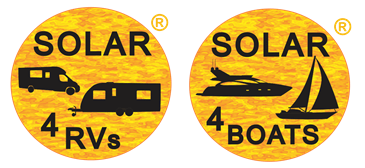Mopeka Tank Sensor Comparison
Know Your Tank: A Comparison Table and Guide to Mopeka’s Tank Level Sensors
Whether you’re managing propane for your BBQ, water in your RV, or fuel for industrial needs, accurately monitoring tank levels is crucial. Mopeka offers a range of innovative sonar tank monitoring solutions designed for ease of use, accuracy, and reliability. These sensors utilise ultrasonic technology and often feature Bluetooth connectivity to the Mopeka Tank Check mobile app, providing real-time data directly to your smart device. Many Mopeka sensors also boast compatibility with Victron Energy systems, making them a popular choice for integrated setups. Let's delve into some of Mopeka's leading sensor products and essential accessories to help you choose the best fit for your needs.
Mopeka Sensor Comparison
To help you select the right Mopeka sensor, here’s a detailed comparison of their key features. Remember that for bottom-mount sensors, proper installation including cleaning the tank surface and using Mopeka Sonic Grease is vital for accuracy.
| Product | Sensor Type | Hole Required in Tank | Tank Compatibility (Materials, Liquids, Max Size/Height) | Power Source / Battery Life | Output Signal | Victron Compatible | Compatible with LCD | Spacer / Mount Type |
|---|---|---|---|---|---|---|---|---|
| Mopeka Pro Check Universal | Sonar (Ultrasonic), Bottom Mount | No | Materials: Steel, Aluminum, Plastic, Poly. Liquids: Propane, Butane, Water (Fresh/Grey), Oil, Diesel, Chemicals, Beverages, Anhydrous. Max Size/Height: Tanks up to 1000 gallons (approx. 3785 Litres) with diameters 48 inches (122 cm) and below. Solar4RVs notes up to 250 gallons (approx. 946 Litres). |
1x CR2032 coin cell. Battery Life: 3-5 years. (63% increase over original Pro Check) |
Bluetooth | Yes | Yes (Mopeka LCD Display) |
Steel Tanks: Magnets. Requires sonic grease. |
| Mopeka Pro Check LPG | Sonar (Ultrasonic), Bottom Mount | No | Materials: Steel, Aluminum Liquids: Propane Max Size/Height: Tanks up to 48 Inch (1.219m) |
1x CR2032 coin cell. Battery Life: 3-5 years. (63% increase over original Pro Check) |
Bluetooth | Yes | Yes (Mopeka LCD Display) |
Steel Tanks: Magnets. Requires sonic grease. |
| Mopeka TD40 | Sonar (Ultrasonic), Top Mount | Yes, requires a 2-inch (50.8mm) NPT threaded port or a 2-inch (50.8mm) diameter hole cut in the top of the tank. | Materials: Any tank material (as it's top-mounted). Liquids: Propane, Butane, LPG, Water, Beverages, Oil, Diesel, Chemicals (pressurised & non-pressurised). Max Height: Up to 16 feet (4.88 metres). Accuracy down to 0.01 inch (0.25 mm). |
2x AA Energizer Ultimate Lithium batteries. Battery Life: Up to 5 years. |
Long Range Bluetooth (BLE). | Yes | Yes (Mopeka LCD Display) | Mounts into 2-inch NPT port or cut hole. |
| Mopeka PRO200 | Sonar (Ultrasonic), Top Mount | Yes (for 3 mounting screws, if not using adhesive only). | Materials: Any tank type. Liquids: Non-pressurised liquids: Water (Fresh/Grey), Oil, Gas (Petrol), Diesel, Chemicals, Beverages. Max Depth: Up to 30 inches (76 cm). |
Hard-wired 12V DC. | Bluetooth | Yes | Yes (Mopeka LCD Display) | Top mount with 3 screws and/or 2-sided adhesive tape. |
Note: Battery life can vary based on usage, signal strength, and environmental conditions. Always refer to the latest product documentation from Mopeka or Solar4RVs for the most current specifications.
Spotlight on Mopeka Sensors
Mopeka Pro Check Universal: The All-Rounder
The Mopeka Pro Check Universal sensor is a highly versatile and popular choice, designed for a wide array of tank materials and liquid types. It's an excellent option for RVs, BBQs, and various residential or light commercial applications. This sensor typically mounts to the bottom of the tank. For steel tanks, it uses powerful magnets, while for aluminum, plastic, or poly tanks, a Mopeka mounting collar (like Part #M2002012 for LPG cylinders or #M2002013 for water/flat bottom tanks) is recommended for the most secure fit. Dielectric (sonic) grease is essential for all installations to ensure good ultrasonic coupling and accurate readings.
- Key Features: Offers enhanced accuracy (up to 99.5%) and supports a broad range of commodities including propane, butane, diesel, oil, water, and chemicals. It features a significantly increased battery life (3-5 years on a CR2032) compared to older models and connects via Bluetooth to the Mopeka Tank Check app. The app includes features like a tank "bubble level" indicator for proper installation and customisable alerts.
- Tank Compatibility: Works with steel, aluminum, plastic, and poly tanks, both vertical and horizontal. Suitable for tanks up to 1000 gallons (approx. 3785 Litres) with diameters 48 inches (122 cm) and below, though some retailers like Solar4RVs specify up to 250 gallons (approx. 946 Litres) for their stock. For tanks that sit directly on a flat surface, Mopeka Tank Check Spacers (Part #M2002001) are recommended to provide necessary clearance and improve wireless range.
- Victron Integration: Fully compatible with Victron Energy GX devices like the Cerbo GX. This allows liquid level, tank temperature, and sensor battery voltage to be streamed wirelessly and displayed within your Victron system, which is a highly sought-after feature for users with integrated Victron power solutions.
- Ideal For: RVers needing to monitor LPG and water tanks, BBQ enthusiasts who want to avoid running out of propane mid-cook, and users with smaller non-magnetic tanks for various liquids like diesel or water.
Mopeka TD40: For Taller Tanks & Diverse Liquids
The Mopeka TD40 sensor is engineered for applications involving taller tanks and offers robust performance across various liquid types. Its top-mount design and significant height capability clearly differentiate it from bottom-mounted sensors.
- Key Features: This top-mounted sensor can measure liquid levels in tanks up to an impressive 16 feet (4.88 metres) high. It utilises Long Range Bluetooth (BLE) for communication and is powered by 2x AA Energizer Ultimate Lithium batteries, offering an estimated battery life of up to 5 years. It boasts high accuracy, capable of reading down to 0.01 of an inch (0.25 mm).
- Installation: Unlike bottom-mount sensors, the TD40 requires a specific tank interface. Installation necessitates either an existing threaded 2-inch (50.8mm) NPT port on the top of the tank or for a 2-inch (50.8mm) diameter hole to be cut into the top of the tank for mounting. This installation requirement is a major consideration, as it may be more involved than the magnetic or collar mounts of other series, potentially suiting users with pre-existing compatible ports or those willing to modify their tanks.
- Liquid & Tank Compatibility: Suitable for a wide range of liquids including propane, butane, LPG, water, beverages, oil, diesel, and other chemicals, in both pressurised and non-pressurised tanks.
- Victron & Display Compatibility: It is Victron compatible and can be monitored via the Mopeka Tank Check or Co-Pilot apps, as well as the Mopeka LCD Display , offering flexibility in how data is accessed.
- Ideal For: Monitoring taller water tanks (e.g., rainwater harvesting systems), large fuel storage tanks (diesel, oil), chemical storage, and various off-grid or industrial applications where tank height exceeds the capabilities of typical bottom-mount sensors.
Mopeka PRO200: Wired Power for Continuous Monitoring
For applications where a constant power supply is available and preferred, the Mopeka PRO200 offers reliable, hard-wired performance for non-pressurised tanks. The 12V hard-wired power is its defining feature, making it highly suitable for mobile applications like RVs and boats where 12V systems are standard and managing sensor batteries might be less desirable for fixed tanks.
- Key Features: This sensor is hard-wired into a 12V DC power system, eliminating battery concerns and ensuring continuous operation as long as power is supplied. It's designed for top-mounting on tanks.
- Liquid & Tank Compatibility: Specifically for non-pressurised liquids such as water (fresh/grey), oil, gas (petrol), diesel, chemicals, and beverages. It can be used on any tank material and orientation, measuring depths up to 30 inches (76 cm). This "non-pressurised" liquid constraint and depth limit clearly distinguish it from sensors designed for LPG or taller tanks.
- Connectivity & Integration: Bluetooth. It is Victron compatible , allowing integration into broader Victron energy management systems, and works with the Mopeka Tank Check app and the Mopeka LCD Display.
- Mounting: Attaches to the top of the tank using the included 3 mounting screws and 2-sided adhesive tape for a secure fit.
- Ideal For: RVs and boats with available 12V power for monitoring fresh, grey, or black water tanks, or smaller diesel day tanks. It's also suitable for any application with non-pressurised liquids within its depth range where continuous, wired power is advantageous and preferred over battery operation.
Essential Accessories to Enhance Your Mopeka System
Mopeka offers a range of accessories that can improve installation, extend functionality, and enhance your overall experience. Some of these, like collars for non-magnetic tanks and sonic grease, are not merely optional add-ons but are essential for the correct functionality and accuracy of the sensors. Consider these additions based on your chosen sensor and setup:
- Displays: While the Mopeka Tank Check app provides comprehensive monitoring, dedicated displays offer at-a-glance convenience. There are two main types, catering to different user preferences and sensor compatibility.
- Mopeka Check Wireless LED Display (Part #M1001207): A simple, battery-powered (CR2032) display that pairs with up to two Mopeka Pro Check sensors (Pro, Standard, or Universal). It's programmable for common LPG cylinder sizes (20, 30, 40, 100 lb) and shows levels via LED lights. This is ideal if you prefer not to use a smartphone for every check or want a quick visual indication of the tank level.
- Mopeka LCD Display (Part #M2018002): A more advanced, portable display with a built-in mounting bracket and magnets for flexible placement. It pairs with up to two Mopeka sensors, offering wider compatibility including the Pro Check, Pro Check Universal, TD40, PRO200, and Pro Plus models. It features a crystal-clear LCD screen, customisable alerts, commodity switching (propane, water, oil, diesel etc.), configurable tank settings (vertical/horizontal, presets up to 1000 gal, or an "Arbitrary" mode for custom dimensions), and has an estimated battery life of up to 5 years (powered by 4x CR2032 batteries, which come pre-installed). This display provides a much richer feature set and greater control over sensor configuration.
- Mopeka 2.4 GHz Wi-Fi Bridge (Indoor, Part #M2004015): This device is key to unlocking true remote monitoring and smart home integration. It connects your Mopeka Check sensors (including Pro Check Universal, TD40, PRO200 when used with the app) to your local Wi-Fi router. This enables you to monitor tank levels from anywhere via the Mopeka cloud, even when your phone is out of Bluetooth range. It also supports Alexa and Google Home voice commands for added convenience. The bridge is powered by USB-C, with the cable and power cube included.
- Mounting Aids: Proper mounting is fundamental to achieving accurate readings.
- Collar Sets: These are essential for mounting bottom-mount sensors on non-magnetic tanks like aluminum or plastic.
- Mopeka Pro Check Universal Collar Set (LPG Cylinders, Part #M2002012): Specifically designed for securely attaching sensors to aluminum LPG cylinders.
- Mopeka Pro Check Universal Collar Set (for Water & Flat Bottom Tanks, Part #M2002013): Tailored for use with non-magnetic water tanks or other flat-bottomed poly/plastic tanks.
- Spacers (e.g., Mopeka Tank Check Spacers, Part #M2002001 / Spacers for Aluminum Cylinders): These aluminum spacers clip to the foot ring of LPG cylinders (typically 20, 30, and 40 lb DOT cylinders) that sit directly on the ground or a flat surface. They provide the necessary clearance underneath the tank for bottom-mounted sensors and can also help improve wireless range by lifting the sensor slightly further from potentially interfering surfaces.
- Collar Sets: These are essential for mounting bottom-mount sensors on non-magnetic tanks like aluminum or plastic.
- Mopeka Sonic Grease (Dielectric Grease, e.g., Part #M2003045 - 4 Pack): This is an absolutely essential component for all bottom-mount sensor installations. A pea-sized amount applied to the sensor's rubber pad ensures good ultrasonic coupling between the sensor and the tank surface. Without it, readings will likely be inaccurate or non-existent. It is available in multi-packs for convenience.
- Remote Antennas (e.g., Part #M2002015 - 4m/13ft): If your sensor is installed in a location with significant signal obstruction, such as inside a metal enclosure or compartment, these magnetic mount antennas can help improve Bluetooth signal strength to a Mopeka Wi-Fi bridge or a remotely located display.
You can find these Mopeka accessories and more at Solar4RVs.
Quick Installation Guide & Best Practices
Proper installation is crucial for accurate and reliable Mopeka sensor performance. While you should always refer to the specific manual for your sensor model, here are some general best practices. The consistent emphasis across all installation guides on cleanliness, correct placement, and the use of sonic grease for bottom-mount sensors highlights their fundamental importance for accuracy.
- Preparation is Key:
- Thoroughly clean the area on the tank where the sensor will be mounted. It is imperative to remove any debris, rust, loose paint, grease, or wax, as these can interfere with the ultrasonic signal or adhesion. For adhesive collars, a common recommendation is to clean with soap and water, allow it to dry completely, and then wipe the area with an alcohol pad to remove any final residues.
- Bottom-Mount Sensors (Pro Check, Pro Check Universal, Pro Plus):
- Placement: The sensor must be mounted at the very bottom center of the tank. This is critical for the sonar to correctly measure the liquid column.
- Sonic Grease: Apply a generous pea-sized amount of Mopeka Sonic Grease (dielectric grease) directly to the sensor's rubber pad before attaching it to the tank. This grease fills any microscopic air gaps and ensures good ultrasonic contact with the tank surface. Insufficient or missing grease is a primary cause of reading issues.
- Magnets/Collars: For steel tanks, the powerful built-in magnets should hold the sensor firmly in place. For aluminum, plastic, or poly tanks, use the appropriate Mopeka collar. When using adhesive collars, ensure you press firmly on every collar flange during application to activate the adhesive and achieve a strong bond.
- Spacers: If your tank (commonly BBQ-style LPG cylinders) sits directly on the ground or a flat surface, use Mopeka spacers clipped to the tank's foot ring. These provide essential clearance for the bottom-mounted sensor and can also improve Bluetooth wireless range by creating more space around the sensor.
- Tank Levelness: Ensure the tank is on a level surface. A significantly tilted tank can affect the accuracy of the liquid level reading. The Mopeka Tank Check app often includes a sensor position tool or "bubble level" feature that communicates with the sensor to help you confirm that the sensor itself is level relative to the horizon. This app feature is an interactive part of the setup process to help achieve optimal installation.
- Top-Mount Sensors (TD40, PRO200):
- TD40: This sensor requires either a pre-existing 2-inch NPT threaded port on the top of the tank or for a 2-inch (50.8mm) diameter hole to be carefully cut into the top of the tank for mounting. Ensure it's securely installed according to its specific instructions.
- PRO200: This model typically mounts to the top of the tank using the provided screws and/or 2-sided adhesive tape.
- Orientation: For any top-mount sensor, ensure correct orientation as per the sensor's manual to guarantee accurate measurements.
- Syncing with the App (Mopeka Tank Check):
- Download and install the "Mopeka Tank Check" app from your device's app store (Apple App Store or Google Play Store).
- Ensure Bluetooth is enabled on your smartphone or tablet.
- Press and hold the "SYNC" button on the sensor. This button is usually rubber and provides a distinct click when pressed; be careful not to confuse it with any vent holes. Hold it for up to 10 seconds, or until the sensor appears in the app.
- Once the sensor is synced and appears in the app, you must configure it. Select the correct tank size/type (e.g., for water tanks, you might enter the overall height; for standard LPG cylinders, you might select a preset like 20lb, 30lb, or 40lb), choose the liquid commodity being monitored, and rename the sensor if desired for easy identification (e.g., "Kitchen LPG," "Fresh Water"). For some sensors like the standard Pro Check on LPG cylinders, the tank size (e.g., 20lb, 30lb, 40lb) can also be set directly on the sensor by pressing the sync button repeatedly until a corresponding LED color pattern appears, as detailed in its manual.
For detailed, model-specific installation instructions and videos, please visit the Mopeka Support page or Mopeka's Knowledge Base.
Troubleshooting Common Mopeka Sensor Issues
Even with the best technology, you might occasionally encounter an issue. A significant majority of problems, especially those related to incorrect readings from bottom-mount sensors, trace back to the physical installation—specifically, issues with sonic grease application, sensor placement, or the tank/sensor not being level. Here are solutions to some common problems, drawing from Mopeka's support resources and user experiences. Always ensure your Mopeka Tank Check app is updated to the latest version.
- Incorrect or No Readings / Low Sensor Quality (1 star or less in app): This is very often related to installation or setup.
- Check Sonic Grease: Insufficient, old, or no sonic (dielectric) grease is a very common culprit for poor readings. Ensure a fresh, pea-sized amount is on the sensor's rubber pad, making good, air-free contact with the tank surface. If the sensor has been moved or reinstalled, the grease must be reapplied.
- Sensor Placement & Level: For bottom-mount sensors, confirm they are positioned at the absolute center of the tank bottom and are level. Use the app's leveling tool if available. The tank itself should also be on a level surface, as a tilt can affect the liquid distribution and thus the reading. For horizontal tanks, ensure correct sensor alignment as per the manual.
- Clean Tank Surface: Debris, significant rust, flaking paint, or even a very thick layer of paint under the sensor can interfere with the ultrasonic signal or prevent proper contact. The area must be clean and smooth. Some users have reported that lightly sanding a very rough or painted tank bottom can improve contact.
- Battery: A weak or failing battery can lead to erratic or no readings. Check the sensor's battery status in the app if possible, and replace it if it's old or indicated as low. See battery replacement guidance below or in your sensor manual.
- App Settings (Crucial for Percentage Accuracy): Verify that the correct tank type, size (e.g., overall height for water tanks, or preset for LPG cylinders like 20lb, 40lb, etc.), and the specific liquid commodity are accurately selected in the Mopeka Tank Check app settings for that particular sensor. If the app has incorrect parameters (e.g., it thinks the tank is smaller or contains a different liquid), the displayed percentage will be inaccurate even if the sensor is detecting a raw liquid level correctly.
- Tank Obstructions: While less common for standard LPG or water tanks, internal baffles, sediment, or other obstructions within the tank could potentially interfere with sonar signals.
- Settling Time: After initially installing a sensor on a tank, or after refilling a tank, allow a few minutes (sometimes longer) for the liquid to settle completely. Agitated liquid can cause fluctuating readings until it stabilises.
- Bluetooth Connectivity Problems (Cannot connect, drops connection): Bluetooth issues are often due to environmental factors rather than sensor defects.
- Distance: Bluetooth has a limited effective range, typically around 10 meters (about 30 feet) in ideal conditions, but this can be significantly less with obstructions. Move your phone/tablet closer to the sensor to test. For applications requiring longer distances, consider the Mopeka Pro Plus sensor (with ~3x standard Bluetooth range) or implementing the Mopeka Wi-Fi Bridge for cloud-based access.
- Interference & Obstructions: Metal enclosures (like some RV compartments or toolboxes), other powerful wireless devices (microwaves, some Wi-Fi routers), or even dense building materials can weaken or block the Bluetooth signal. Try adjusting the position of the sensor slightly, or your monitoring device/phone. For Victron Cerbo GX users experiencing unstable Mopeka sensor connections, some have found improvement by adding a compatible external Bluetooth USB dongle to the Cerbo and enabling the "Continuous Scanning" option in the Venus OS settings.
- Phone/Tablet Bluetooth: Ensure Bluetooth is enabled on your monitoring device (phone/tablet). Try toggling your device's Bluetooth off and then back on.
- Sensor Battery: A low sensor battery can manifest as intermittent or failed Bluetooth connectivity before it shows as "low battery" in the app.
- Sensor Sync: If a sensor was previously connected but now isn't, try re-syncing it with the app by pressing the SYNC button on the sensor.
- Low Battery Indication in App / Sensor Not Appearing (Potentially due to dead battery):
- Replace Battery: This is the most common solution. Mopeka Pro Check sensors typically use one CR2032 coin cell battery. The Mopeka TD40 uses two AA Energizer Ultimate Lithium batteries , and the Mopeka Pro Plus uses two AAA Energizer Ultimate Lithium batteries.
- CR2032 Replacement (typical for Pro Check models): Carefully pry open the sensor enclosure. There are often small slots or indents designed for a small flat-head screwdriver or similar tool to release the snap fits. Note the orientation of the old battery before removing it. Insert the new CR2032 battery, ensuring correct polarity (usually positive side up, as indicated by markings inside the sensor or on the old battery). Snap the enclosure firmly closed, making sure any alignment marks meet.
- Battery Contacts: When replacing the battery, ensure the metal contacts within the sensor are clean and making good, firm connection with the new battery.
- Replace Battery: This is the most common solution. Mopeka Pro Check sensors typically use one CR2032 coin cell battery. The Mopeka TD40 uses two AA Energizer Ultimate Lithium batteries , and the Mopeka Pro Plus uses two AAA Energizer Ultimate Lithium batteries.
- App Not Syncing with Sensor During Initial Setup:
- Ensure Bluetooth is active on your phone/tablet.
- When pressing the SYNC button on the sensor, press it firmly and hold for the recommended duration (often up to 10 seconds) until it appears in the app. Listen or feel for the button's click.
- Check for Mopeka Tank Check app updates in your device's app store and install if available.
- As a general electronic troubleshooting step, try restarting your phone/tablet.
- Display (LED/LCD) Not Showing Levels or Not Syncing with Sensor(s):
- Syncing Process: Ensure the display unit is properly synced to the sensor(s) according to the display's specific manual. For the Mopeka Wireless LED Display, this often involves pressing and holding a button on the display until its lights start flashing, then pressing the SYNC button on the corresponding sensor until the display lights stop flashing and show a level. The Mopeka LCD Display will have its own pairing procedure.
- Distance/Interference: Similar to app connectivity, ensure the display is within the Bluetooth range of the sensor(s) and minimise potential sources of interference.
- Display Battery: Both the Mopeka Wireless LED Display and the Mopeka LCD Display are battery-powered (typically using CR2032 batteries). If the display is dim, not turning on, or not holding a connection, check and replace its batteries.
If problems persist after trying these steps, the Mopeka Support Knowledge Base is an excellent resource containing articles and guides. You can also contact Mopeka support directly through their website. For issues specifically related to Victron integration, the Victron Community forums can be a valuable source of information and peer assistance.
Frequently Asked Questions (FAQs) About Mopeka Sensors
- Q: How do Mopeka sensors measure the tank level?
A: Mopeka sensors utilise ultrasonic sonar technology to determine liquid levels. The sensor unit, which is typically mounted on the bottom of the tank (or on the top for models like the TD40 and PRO200), emits sound waves. These sound waves travel through the liquid and reflect off the liquid's surface. The sensor then measures the time it takes for this echo to return. This time measurement, combined with the known speed of sound in the specific liquid being monitored (which you select in the Mopeka Tank Check app), allows the system to calculate the distance to the liquid surface, and thus the liquid level, with a high degree of accuracy. This non-intrusive method means the sensor doesn't need to physically contact the liquid directly, other than through the tank wall.
- Q: Which Mopeka app do I need?
A: The primary application for Mopeka sensors is the "Mopeka Tank Check" app. This app is freely available for both Apple iOS devices (from the App Store) and Android devices (from the Google Play Store). Some more advanced or specialised sensors, like the TD40, might also be compatible with or recommend the "Mopeka Co-Pilot" app for certain functionalities.
- Q: Can I use a Mopeka sensor with both the app and a standalone display (LED/LCD)?
A: Yes, for compatible Mopeka sensors and displays, this is a common and flexible setup. For instance, Mopeka Pro Check sensors can transmit their data via Bluetooth to the Mopeka Tank Check app on your smartphone or tablet, and simultaneously communicate with a dedicated Mopeka Wireless LED Display or the more advanced Mopeka LCD Display. This allows you to have detailed information and history on your app, as well as quick, at-a-glance level checks from a physical display unit. The Mopeka LCD Display, in particular, supports a wide range of sensors including Pro Check, Universal, TD40, PRO200, and Pro Plus models.
- Q: How accurate are Mopeka sensors?
A: Mopeka emphasises their commitment to accuracy with the philosophy "Accuracy Above Everything". Specific accuracy levels can vary slightly by model and application, but they are generally very high. For example, the Mopeka Pro Check Universal sensor series is stated to offer accuracy up to 99.5%. The Mopeka TD40 sensor is capable of reading liquid levels down to a precision of 0.01 of an inch (0.25 mm). It's important to note that achieving optimal accuracy is highly dependent on proper sensor installation (especially the use of sonic grease and correct placement for bottom-mount sensors) and ensuring the correct tank parameters and liquid type are configured in the Mopeka Tank Check app.
- Q: What is the typical Bluetooth range for Mopeka sensors?
A: The typical Bluetooth range for standard Mopeka sensors is generally around 10 to 15 meters (approximately 30 to 50 feet) in an open-air environment without significant obstructions. However, this range can be noticeably reduced by physical barriers such as metal walls (common in RV compartments or some building structures), other wireless interference, or even very dense materials. For situations requiring greater range, Mopeka offers solutions like the Mopeka Pro Plus Residential sensor, which features an extended Bluetooth range of about 3 times that of standard sensors. For monitoring from virtually anywhere with an internet connection, the Mopeka Wi-Fi Bridge can be used to connect your sensors to the Mopeka cloud, bypassing direct Bluetooth range limitations to your phone.
- Q: How do I change the battery in my Mopeka sensor?
A: Most Mopeka sensors are designed with user-replaceable batteries. The specific procedure can vary slightly by model: For bottom-mount sensors like the Mopeka Pro Check series (which commonly use a single CR2032 coin cell battery): You will typically need to carefully pry open the sensor's plastic casing. There are often small slots or snap-fit points designed for this purpose, where a small flat-blade screwdriver or a similar non-metallic pry tool can be used. Note the orientation of the old battery before removing it. Insert the new battery, ensuring correct polarity (the positive '+' side is usually facing up). Then, firmly snap the casing back together, making sure any alignment marks or seals are correctly positioned. The Mopeka TD40 sensor uses two AA Energizer Ultimate Lithium batteries , and the Mopeka Pro Plus Residential sensor uses two AAA Energizer Ultimate Lithium batteries. These models will have their own specific battery compartments and access methods. It is always best to refer to the instruction manual that came with your specific Mopeka sensor model for detailed battery replacement instructions and diagrams.
- Q: Are Mopeka sensors compatible with Victron Energy systems like the Cerbo GX?
A: Yes, Victron Energy system compatibility is a significant feature and a key reason many users choose Mopeka sensors, especially in RV, marine, and off-grid applications. Mopeka Pro Check sensors (for both Water and LPG), the Mopeka TD40, and the Mopeka PRO200 are compatible with Victron GX devices, most notably the Cerbo GX. This integration is typically achieved via Bluetooth, allowing the Victron system (running Venus OS) to receive and display tank level data, often along with tank temperature and sensor battery voltage, directly on Victron control panels (like the GX Touch) and within the VRM (Victron Remote Management) portal. This provides a centralised monitoring solution for users already invested in the Victron ecosystem.
- Q: What liquids can Mopeka sensors monitor?
A: The range of liquids a Mopeka sensor can monitor depends on the specific sensor model, as they are optimised for different conditions and liquid types: The Mopeka Pro Check Universal sensor is highly versatile and can monitor propane, butane, diesel, oil, water (fresh/grey), anhydrous ammonia, and other similar liquid commodities. The Mopeka Pro Plus Residential sensor is primarily designed for LPG (Liquefied Petroleum Gas), which includes propane, butane, and their mixtures. The Mopeka TD40 sensor is also very versatile, capable of handling propane, butane, LPG, water, beverages, oil, diesel, and various chemicals in both pressurised and non-pressurised tanks. The Mopeka PRO200 sensor is specifically for non-pressurised liquids, such as water (fresh, grey, black), oil, gas (petrol/gasoline), diesel, and chemicals. It is crucial to always check the official specifications for the particular Mopeka sensor model you are considering to ensure it is suitable for the liquid you intend to monitor and the type of tank you have.
Ready to Upgrade Your Tank Monitoring?
Say goodbye to guesswork and hello to peace of mind with Mopeka's advanced tank level sensors. Whether you're managing LPG for your BBQ, water and fuel in your RV or boat, or larger storage tanks at home, Mopeka offers an accurate, reliable, and convenient solution. With real-time updates on your smartphone, seamless integration with systems like Victron Energy, and a range of models to suit every need, you'll always be in control of your liquid assets.
Explore the full range of Mopeka tank level sensors and accessories on the Solar4RVs Mopeka product page. Our team is also here to help if you have any further questions to ensure you select the perfect Mopeka system for your requirements. Invest in smart monitoring today and never get caught out by an empty tank again!